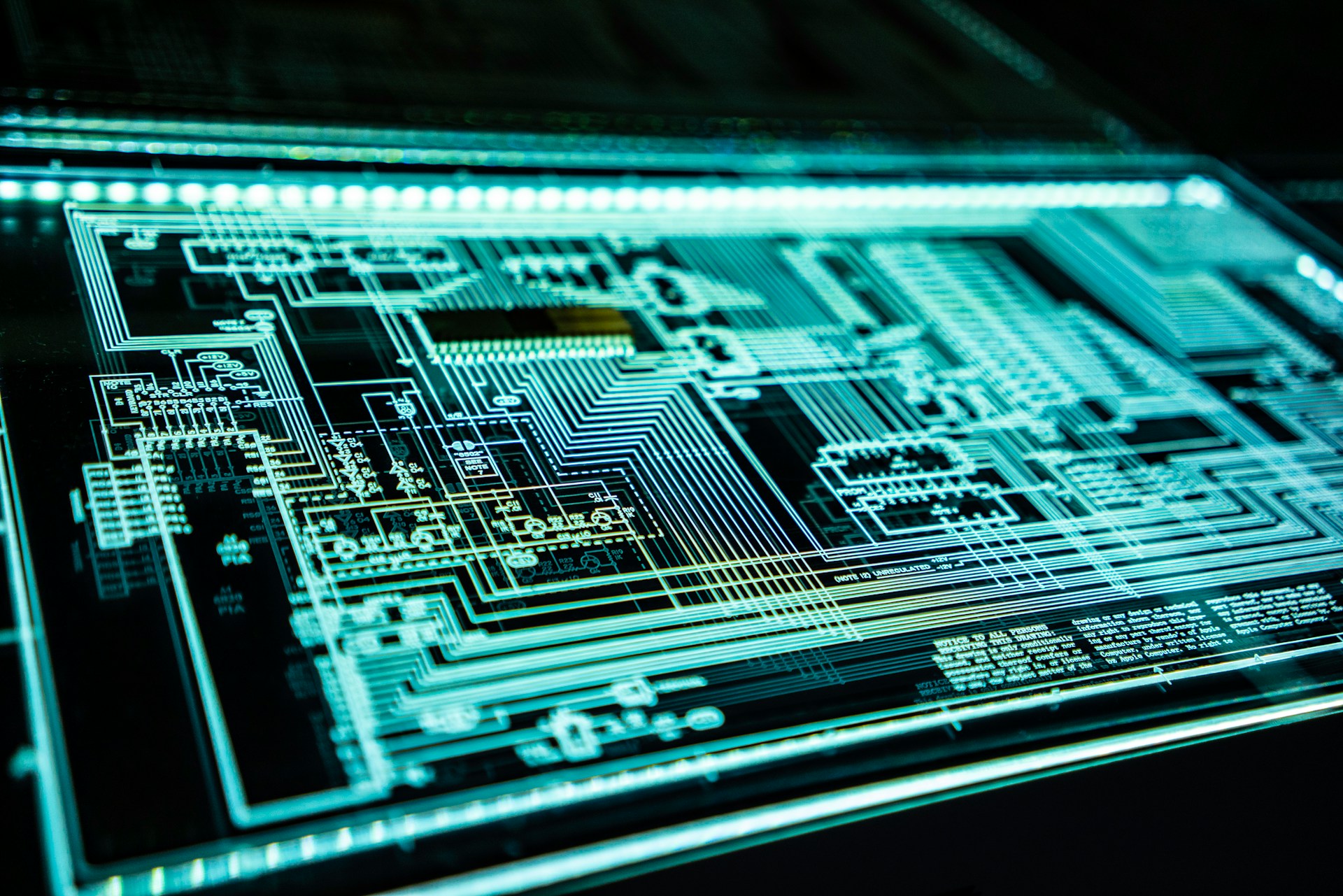In today’s fast-paced digital landscape, businesses are constantly seeking ways to effectively manage and scale their operations. As microservices architecture becomes increasingly popular, a robust orchestration tool is essential. Enter AWS Step Functions, Amazon’s serverless orchestration service that enables you to coordinate multiple AWS services into serverless workflows. This article will delve into how you can leverage AWS Step Functions to orchestrate microservices, enhancing your operational efficiency and scalability.
The Importance of Microservices Orchestration
In the context of microservices, orchestration is the automated arrangement, coordination, and management of complex services. As organizations move from monolithic architectures to microservices, the need for efficient orchestration becomes critical. AWS Step Functions offers a seamless way to manage these microservices, ensuring that they work together harmoniously.
Also read : How do you configure a secure RabbitMQ cluster using SSL/TLS?
AWS Step Functions allows you to design and run workflows that stitch together services such as AWS Lambda, Amazon ECS, and more. The service uses a state machine model to define the workflow, making it easier to monitor and maintain. This tool is particularly beneficial for applications that require complex business logic, error handling, and state management.
Setting Up AWS Step Functions
Setting up AWS Step Functions involves several steps, but the platform’s user-friendly interface and extensive documentation make the process straightforward. Initially, you need to have an AWS account. Once logged in, navigate to the AWS Management Console and select AWS Step Functions from the Services menu.
Have you seen this : What are the steps to configure a secure Docker Swarm cluster?
You will then be prompted to create a state machine, which is essentially a blueprint of your workflow. You can define states, transitions, and actions using either the visual workflow designer or the Amazon States Language (ASL). Each state represents a step in your workflow and can perform different tasks, such as invoking a Lambda function or waiting for a specific duration.
AWS Step Functions also integrates seamlessly with other AWS services, making it easier to build resilient and scalable applications. Once your state machine is configured, you can test and deploy it, monitoring its execution through the AWS Management Console.
Benefits of Using AWS Step Functions
AWS Step Functions provide numerous benefits, making it an ideal choice for orchestrating microservices. One of the most significant advantages is its serverless nature, which means there is no need to manage servers or infrastructure. This allows you to focus on your business logic rather than infrastructure management.
Another key benefit is the visual workflow designer, which simplifies the process of building and maintaining workflows. The visual representation helps in understanding the flow of tasks and makes it easier to debug and optimize the workflow.
AWS Step Functions also offer built-in error handling and retry mechanisms, ensuring that your workflows are robust and resilient. You can define catch and retry policies for individual tasks, allowing your application to recover gracefully from failures.
Moreover, the service provides scalability and flexibility, allowing you to handle varying workloads efficiently. AWS Step Functions can scale automatically to handle thousands of state transitions per second, making it suitable for applications of any size.
Common Use Cases for AWS Step Functions
AWS Step Functions can be employed in a variety of scenarios, ranging from simple task automation to complex business processes. Here are a few common use cases where AWS Step Functions excel:
Data Processing Pipelines
Data processing often involves multiple steps, such as data extraction, transformation, and loading (ETL). AWS Step Functions can orchestrate these steps, ensuring that each task is executed in the correct order and handling any errors that may occur. This is particularly useful for applications that process large volumes of data, such as data analytics and machine learning pipelines.
Order Processing Workflows
E-commerce platforms often require complex order processing workflows, involving tasks such as payment validation, inventory checks, and shipment tracking. AWS Step Functions can coordinate these tasks, ensuring that each step is completed successfully before moving on to the next. This helps in maintaining the integrity of the order processing system and improves customer satisfaction.
Microservices Communication
In a microservices architecture, different services need to communicate with each other to accomplish a common goal. AWS Step Functions can orchestrate the communication between these services, ensuring that they work together seamlessly. This is particularly useful for applications that require complex business logic and state management.
Batch Processing
Batch processing involves executing a series of tasks on a large dataset, often in a scheduled manner. AWS Step Functions can orchestrate these tasks, ensuring that they are executed in the correct order and handling any errors that may occur. This is particularly useful for applications that require periodic data processing, such as financial reporting and data archiving.
Best Practices for Using AWS Step Functions
To get the most out of AWS Step Functions, it is essential to follow best practices. Here are a few tips to help you maximize the benefits of this orchestration tool:
Modularize Your Workflows
Break down your workflows into smaller, reusable modules. This makes it easier to maintain and test individual components, improving the overall reliability of your application. You can then combine these modules to create more complex workflows, leveraging the flexibility of AWS Step Functions.
Implement Error Handling
Define catch and retry policies for individual tasks to handle errors gracefully. This ensures that your workflows are robust and can recover from failures without manual intervention. AWS Step Functions provide built-in error handling mechanisms, making it easier to implement these policies.
Monitor and Optimize
Regularly monitor the execution of your workflows through the AWS Management Console. Look for any bottlenecks or inefficiencies and optimize your workflows accordingly. AWS Step Functions provide detailed execution logs and metrics, helping you identify and resolve performance issues.
Automate Deployment
Use AWS CloudFormation or AWS CDK to automate the deployment of your state machines. This ensures consistency and reduces the risk of errors during deployment. Automating the deployment process also makes it easier to manage multiple environments, such as development, staging, and production.
AWS Step Functions offer a powerful and flexible way to orchestrate microservices, enabling you to build scalable and resilient applications. By leveraging the serverless nature of AWS Step Functions, you can focus on your business logic rather than infrastructure management. The visual workflow designer, built-in error handling, and seamless integration with other AWS services make it an ideal choice for a wide range of applications.
Whether you are building data processing pipelines, order processing workflows, or complex microservices communication, AWS Step Functions can help you streamline and automate your operations. By following best practices and continuously monitoring and optimizing your workflows, you can maximize the benefits of this powerful orchestration tool.
In summary, AWS Step Functions provide a robust and efficient solution for orchestrating microservices, helping you achieve operational excellence and scalability. With the right approach, you can harness the full potential of this service to drive your business forward.