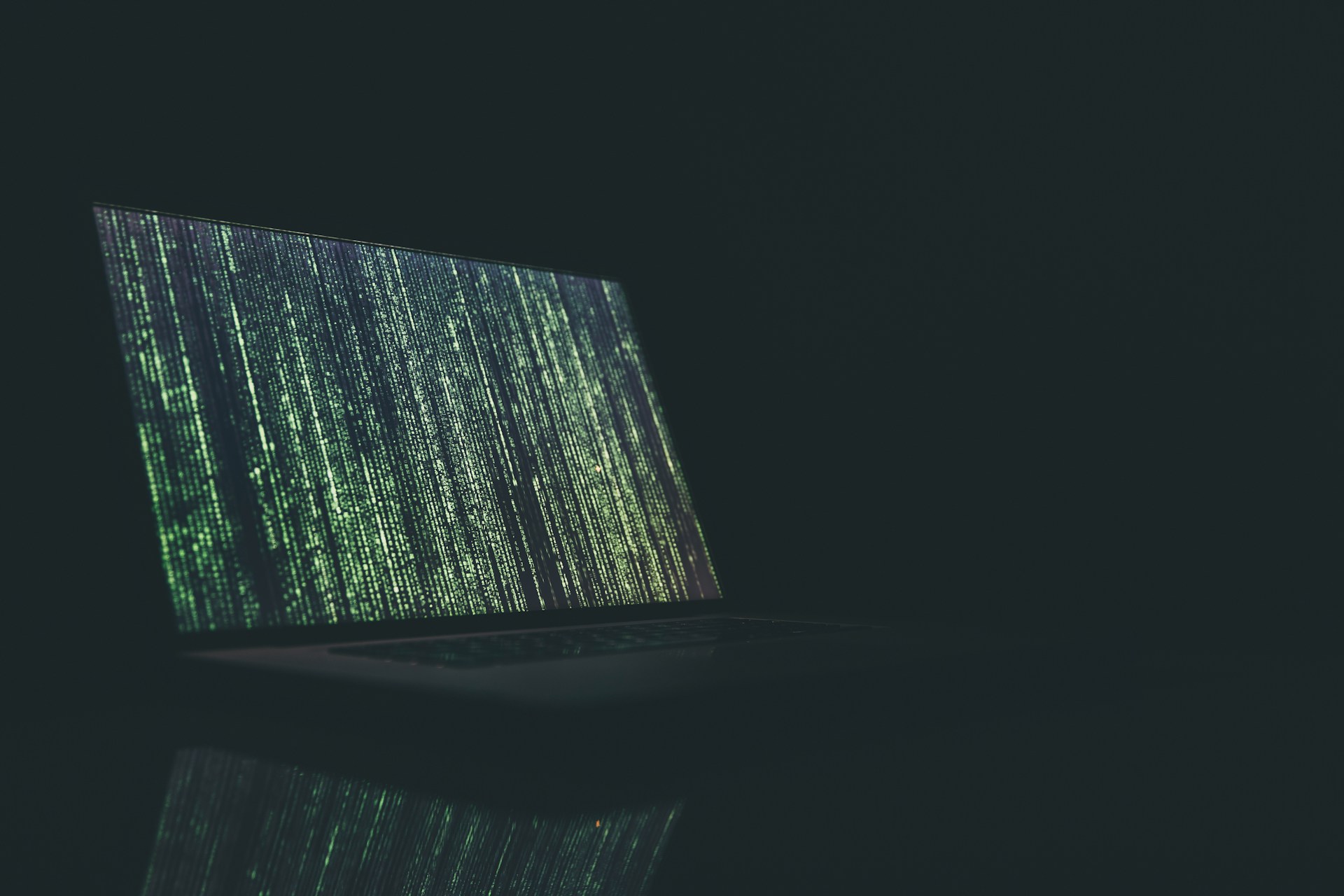With the rise of containerization, Docker Swarm has become a go-to option for orchestrating containers. However, configuring a secure Docker Swarm cluster can be a tricky process. In this comprehensive guide, we walk you through the essential steps to ensure your Docker Swarm cluster is both functional and secure. Whether you are new to Docker or a seasoned pro, follow these steps to reinforce your Docker Swarm cluster’s security.
Understanding Docker Swarm and Its Importance
Before diving into the configuration steps, it is essential to understand what Docker Swarm is. Docker Swarm is Docker’s native clustering and orchestration tool. It allows you to manage a collection of Docker engines, termed as a “Swarm”, as a single virtual system. This facilitates deploying, managing, and scaling distributed applications more efficiently.
This might interest you : How can you use AWS Step Functions to orchestrate microservices?
Security, in this context, is crucial. A misconfigured or insecure Docker Swarm cluster can become a target for cyber-attacks, leading to data breaches, compromised applications, or service disruptions. Given the increasing sophistication of cyber threats, securing your Docker Swarm cluster is non-negotiable.
Step 1: Initializing Your Docker Swarm
The first step in setting up a secure Docker Swarm cluster is to initialize the Swarm itself. This initialization process establishes your current Docker host as the Swarm manager. You accomplish this through a simple command:
Also to see : How can you use Azure DevTest Labs for rapid development and testing?
docker swarm init
However, without additional security measures, this initialization leaves your cluster vulnerable. By default, Docker Swarm uses a self-signed certificate for Transport Layer Security (TLS). While convenient, this is not ideal for a production environment.
Securing the Initialization
To secure the initialization phase, you should configure Docker Swarm to use your own TLS certificates.
- Generate or Obtain TLS Certificates: You can either generate your own certificates using tools like OpenSSL or obtain them from a trusted Certificate Authority (CA).
- Initialize Swarm with Certificates: Use the
--external-caoption to specify your custom CA during Swarm initialization. - Command Example:
docker swarm init --external-ca "protocol=https, url=https://ca.example.com"
This ensures that all communication within your Swarm is encrypted using trusted certificates.
Step 2: Adding Worker Nodes to the Swarm
After initializing the Swarm manager, the next step is to add worker nodes. Worker nodes handle the actual workload, leaving the manager node to focus on orchestration tasks.
Securing Node Communication
When adding worker nodes, it’s critical to ensure that communication between manager and worker nodes is secure:
- Generate Join Tokens: Docker Swarm uses join tokens to authenticate nodes. Generate separate tokens for manager and worker nodes:
docker swarm join-token manager docker swarm join-token worker - Join Nodes Securely: Distribute these tokens securely and use them to add nodes to the Swarm:
docker swarm join --token <token> <manager-ip>:2377
Configuring Firewall Rules
Set up firewall rules to restrict access to the Swarm’s communication ports (2377, 7946, and 4789). This ensures that only authorized nodes can communicate within the Swarm.
sudo ufw allow 2377/tcp
sudo ufw allow 7946/tcp
sudo ufw allow 7946/udp
sudo ufw allow 4789/udp
These steps ensure that your worker nodes can securely join and communicate within the cluster.
Step 3: Implementing Role-Based Access Control (RBAC)
Role-Based Access Control (RBAC) is vital for managing permissions within your Docker Swarm cluster. RBAC allows you to define roles and associate them with specific users or groups, thereby restricting access to critical operations.
Configuring RBAC
- Create Roles: Define roles based on the principle of least privilege. Only grant permissions necessary for the role’s function.
- Assign Roles to Users: Use Docker’s built-in
docker rolecommands to assign roles to users, ensuring that only authorized personnel can perform sensitive tasks.
Example:
docker role create --name developer --permissions ["service.read", "container.read"]
docker role assign developer user1
Enforcing Least Privilege
Ensure that every user and process operates with the minimum privileges required. Regularly review and update these roles to adapt to your organization’s changing needs.
Step 4: Monitoring and Logging
Effective monitoring and logging are crucial for maintaining a secure Docker Swarm cluster. They enable you to detect anomalies, audit activities, and respond to incidents swiftly.
Setting Up Monitoring
- Use Monitoring Tools: Deploy monitoring tools like Prometheus, Grafana, or Docker’s built-in Docker Stats to keep an eye on your Swarm’s health.
- Configure Alerts: Set up alerting mechanisms to notify you of unusual activities or potential security breaches.
Example:
docker run -d -p 9090:9090 --name prometheus prom/prometheus
Implementing Logging
- Enable Docker Logging: Use Docker’s logging driver to capture logs from your containers.
- Centralize Logs: Implement a centralized logging solution like ELK Stack (Elasticsearch, Logstash, Kibana) or Fluentd for better log management and analysis.
Example:
docker run -d --log-driver json-file --log-opt max-size=10m --log-opt max-file=3
These measures provide visibility into your Swarm’s activities, helping you to maintain robust security.
Step 5: Regular Updates and Patching
Keeping your Docker software and its dependencies up-to-date is pivotal in maintaining a secure Swarm cluster. Vulnerabilities in outdated software can be exploited to compromise your cluster.
Updating Docker Components
- Check for Updates: Regularly check for updates to Docker and its components.
- Apply Patches Promptly: When updates are available, apply them as soon as possible to mitigate potential vulnerabilities.
Example:
sudo apt-get update && sudo apt-get upgrade docker-ce
Automating Updates
- Use Automation Tools: Implement automation tools like Ansible or Chef to streamline the update process.
- Scheduled Maintenance: Plan scheduled maintenance windows to apply updates with minimal disruption to your services.
Automated and timely updates are critical to keeping your Docker Swarm cluster secure against emerging threats.
Configuring a secure Docker Swarm cluster is a multi-faceted process that involves careful planning and diligent execution. By following these five essential steps—initializing your Swarm securely, adding worker nodes with encrypted communication, implementing RBAC, setting up monitoring and logging, and keeping your software updated—you can significantly enhance the security of your Docker Swarm cluster.
In an age where cyber threats are constantly evolving, proactive measures are indispensable. By adhering to these guidelines, you not only protect your applications and data but also ensure the smooth and efficient operation of your Docker Swarm cluster. Remember, security is not a one-time setup but an ongoing process that requires continuous attention and improvement.